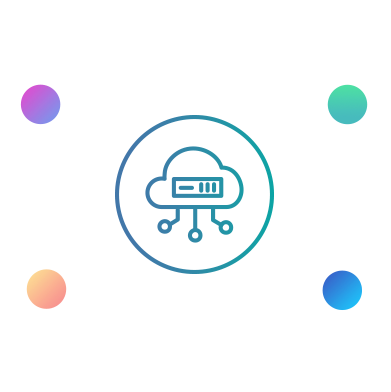
Native, proven encryption
Bitdefender Full Disk Encryption is leveraging the encryption mechanisms provided by Windows (BitLocker) and Mac (FileVault and diskutil command-line utility), taking advantage of the native device encryption, to ensure compatibility and performance. There will be no additional agent to deploy and no key management server to install.
One console for endpoint protection and encryption management
GravityZone Console is now the one stop shop, not only for protecting your endpoints from malicious software or targeted attacks but also for compliance reporting and encryption key recovery. Simplicity and ease of management will enable security personnel to stay focused and work more efficiently.
Visibility and Control
Encryption specific reports that help companies demonstrate compliance.
Pre-boot authentification enforcement
Pre-boot authentification prevents anything being read from the hard disk such as the operating system until the user has confirmed they have the correct password or other credentials.






